Glass Onion for Windows7 w/ ICON CHANGER
GLASS ONION VISUAL STYLE
for Windows 7 x86 & x64 SP1
created by Solmiler big credit for you sir
This VS is for Windows 7. It's tested and working on both 32 and 64-bit versions. System files are for SP1
- Three visual styles : Dusk, Dawn and Noon
- Support for top, bottom and left taskbar,
- Two different fonts: Windows default Segoe UI font and smaller Calibri font.
- Beautiful Wallpaper by Lars Bjork, check out His Flicker Page for more great photos
INSTALLATION: Detailed instructions can be found in the included README file
(read me file is pdf format)
for Windows 7 x86 & x64 SP1
created by Solmiler big credit for you sir
This VS is for Windows 7. It's tested and working on both 32 and 64-bit versions. System files are for SP1
- Three visual styles : Dusk, Dawn and Noon
- Support for top, bottom and left taskbar,
- Two different fonts: Windows default Segoe UI font and smaller Calibri font.
- Beautiful Wallpaper by Lars Bjork, check out His Flicker Page for more great photos
INSTALLATION: Detailed instructions can be found in the included README file
(read me file is pdf format)
Screenshots:
IconPackager is a program that allows users to change nearly all of their Windows icons at once by applying "packages" of icons. A package of icons contains icons to replace most of the common icons on your Windows PC.
What makes IconPackager special is that unlike Microsoft's themes which only change a few icons, IconPackager changes hundreds of icons. A package of icons contains icons to replace most of the common icons on your Windows PC.
What makes IconPackager special is that unlike Microsoft's themes which only change a few icons, IconPackager changes hundreds of icons. A package of icons contains icons to replace most of the common icons on your Windows PC.
Everything from "My Computer", "Recycle Bin", Folders, all the way to specific file format icons such as .doc and .xls files and any other file type a user wishes to use. With its shell integration, IconPackager also allows users browsing through their system to right-click on any file and go to the added "Icon" tab and change the icon.



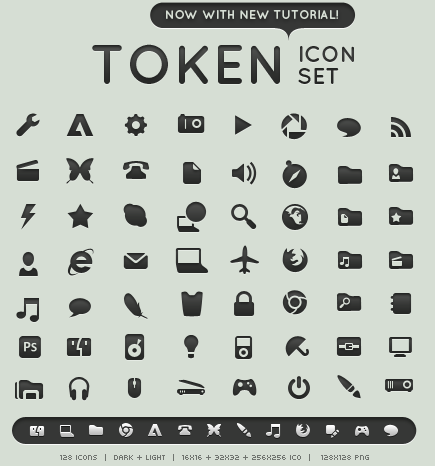

0 (mga) komento:
Mag-post ng isang Komento